When creating the shining light on the front it was not as easy as I thought it was going to be. I had to do so many changes to make sure I can get the perfect image of the light. I had to come up with so many ideas and here I have found the most perfect amazing solution, for it.
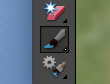
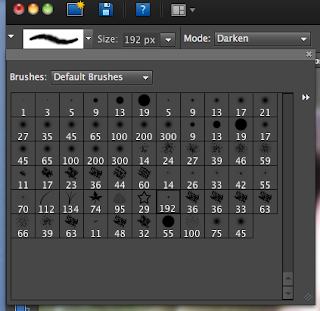
For me to create my inspired light I had to start by scratch by making it myself. Therefore I had to use the brush tool, which gave me a range of brushes to use, I chose brush 192(called Fuzzball)
I then just clicked the mouse so I can just apply that individual fuzzball, reason why is that if I spread it along it wouldn't create a mystical background it would be clumpy and smudge. I chose to use the same colour as the artist dress to show that there is a connection between her and the sparkling light, therefore it shows to the audience that it is her that spreading this magical fairy light. As before I had her throwing the light in a posture that represented as a ballet dancer.
 |
| Here I have continued the pattern of the fuzzball effect. |
Now that I added the fuzzball it looks boring and naff so I want to add something else to it to make it come out a bit more and make it magical. Furthermore, I need to link my second title font back to the digipak so I decide to create a line going through the digipak.
Therfore I decide to have a light that goes off the front cover of the digipak, as a result the fuzzball acts as dust being followed by the bright light. To create the shining light I had to click on paint,
 |
| I decided to change the brush tool to 49 to get a different brush effect |
 |
| I then changed the size of the pixel brush to 545px to get a big brush size and to a large flash of light. |
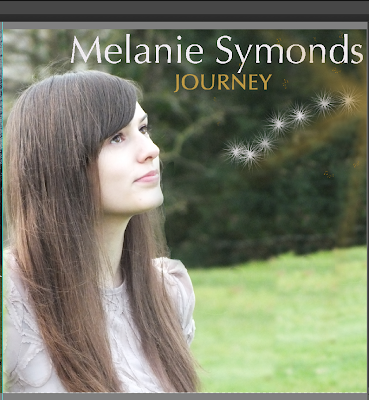 |
| Here, we have the light and the trail of fuzzball dust. |
However, it looks bland, that is why I decided to add a ribbon to run the fuzzball dust to get a magical effect.

Once again I change the brush to 50 and kept the same pixel size so it is small ribbon.
 |
Here I have added the gold ribbon to the fuzzball and the bright.
|

I really like the way it is put together but I feel that I should add more the fuzzballs and the ribbon light flowing through.
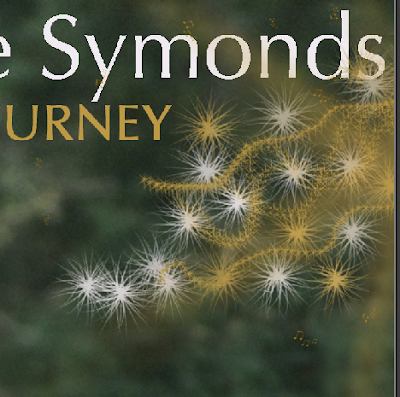 |
| Here I have added MORE!!! |
 |
Here I have obtained the sparkling fairytale light that I wanted to make I really really really do like it. After, I was worried that I might had to get rid of the concept,m but using my creativity I managed to come up with something!!! I'M SUPER HAPPY WITH IT!!!
|
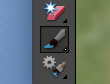
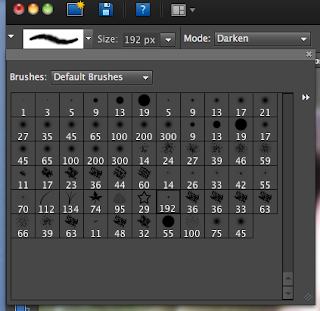 For me to create my inspired light I had to start by scratch by making it myself. Therefore I had to use the brush tool, which gave me a range of brushes to use, I chose brush 192(called Fuzzball)
For me to create my inspired light I had to start by scratch by making it myself. Therefore I had to use the brush tool, which gave me a range of brushes to use, I chose brush 192(called Fuzzball) 

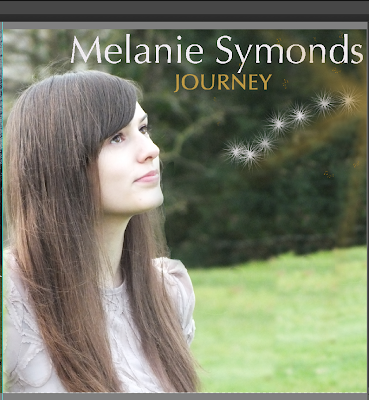




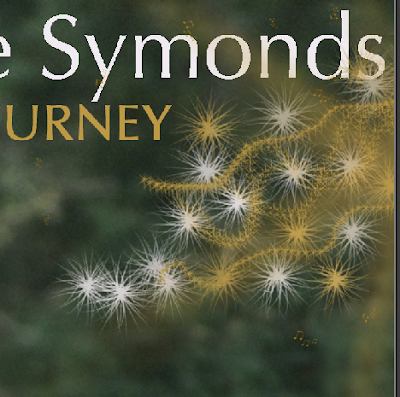







No comments:
Post a Comment